- Not a new puzzle in the ordinary sense of the word, but the Collatz function should appeal to most Crossword Express users. It deals with the Collatz Conjecture which has been around since 1937, and is still waiting for someone to devise a rigorous proof. If you can do it, you could be in line to win a prize of 120 million Japanese Yen!
- This version introduces a Web Application which creates an interactive environment for solving WORD-SEARCH puzzles. An option is provided in the menu bar of the WORD-SEARCH Construction screen to export all of the software resources you will need to establish a fully interactive WORD-SEARCH solving facility within your own web site. Full instructions to guide you through this process are included under the Help menu item of the WORD-SEARCH Construction screen. A working example of this Web-App is available here.
- The Dictionary Edit function has been comprehensively updated with the addition of new features and improvements which enhance ease of use.
- This version introduces a Web Application which creates an interactive environment for solving GOKIGEN puzzles. An option is provided in the menu bar of the Gokigen Construction screen to export all of the software resources you will need to establish a fully interactive Gokigen solving facility within your own web site. Full instructions to guide you through this process are included under the Help menu item of the Gokigen Construction screen. A working example of this Web-App is available here.
- This version introduces a Web Application which creates an interactive environment for solving AKARI puzzles. An option is provided in the menu bar of the Akari Construction screen to export all of the software resources you will need to establish a fully interactive Akari solving facility within your own web site. Full instructions to guide you through this process are included under the Help menu item of the Akari Construction screen. A working example of this Web-App is available here.
- This version introduces a Web Application which creates an interactive environment for solving MINESWEEPER puzzles. An option is provided in the menu bar of the Minesweeper Construction screen to export all of the software resources you will need to establish a fully interactive Minesweeper solving facility within your own web site. Full instructions to guide you through this process are included under the Help menu item of the Minesweeper Construction screen. A working example of this Web-App is available here.
- This version introduces a Web Application which creates an interactive environment for solving SUDOKU puzzles. An option is provided in the menu bar of the Sudoku Construction screen to export all of the software resources you will need to establish a fully interactive Sudoku solving facility within your own web site. Full instructions to guide you through this process are included under the Help menu item of the Sudoku Construction screen. A working example of this Web-App is available here.
- Crossword Express users who intend to submit their puzzles for inclusion in the New York Times can now make use of a print option which creates a Submission Document in accordance with the specification provided by the publisher. Since the publishers of other newspapers and magazines have different specifications for this task, consideration will be given to creating similar print options to meet these varying requirements. If you have such a need, please forward details of the required formats by email.
-
This version introduces the first of a proposed series of Web Applications. An option is provided in the menu of the Standard Crossword
Construction screen to export all of the software resources you will need to establish a fully interactive crossword solving facility within
your own web site. Full instructions to guide you through this process are included under the Help menu item of the Crossword Construction
screen. A working example of this Web-App is available here.
The additional Web-Apps currently planned are Sudoku, Wordsearch, Minesweeper, Akari, Gokigen, and Ouroboros. - When creating a Free-form puzzle, a graphic image contained in any of the file types BMP, GIF, JPG or PNG located anywhere on your hard drive can now be inserted into the puzzle to fill all of the spaces not occupied by a puzzle letter. If you decide to use this feature, the program gives you an opportunity to select certain cells of the puzzle which will then not have letters placed in them as the puzzle is built. In this way, you can ensure that key portions of the underlying graphic are not obscured by the puzzle.
- Introduced a FIND-A-QUOTE option. This doesn't really qualify as a puzzle. It is in fact an education aid to assist with the teaching of letter and word recognition skills to young students. It consists of a fragment of text printed above a maze of letters, and within this maze the text can be found starting at the top left of the maze, and ending at the bottom right. Between these two points, the text meanders randomly throughout the maze. The task of the student is to trace the path of the text by drawing a circle around each successive letter of the text.
-
Corrected a problem which prevented the operation of the single click program update function.
-
Contains necessary corrections for problems encountered with Version 20170601.
Please contact us in the event of any additional problems.
-
This version introduces two significant enhancements to the puzzle export function:-
-
In previous versions, puzzles exported as graphic images were rendered with a default resolution of 72 pixels per inch.
This has proved to be inadequate for some users, so now the resolution of puzzles exported in the PNG format can be user selected over a
very large range. Exports having resolutions up to 3000 PPI have been successfully tested.
For people who make use of the Multi-Make build function when building crosswords (in which case puzzle names are
simply an ascending series of numbers), there is now also a Multi-Export function in which it is possible to define a range of puzzle
names which are to be exported. The export will always take place using the PNG format, and the resolution of the export will be the one
specified by the user.
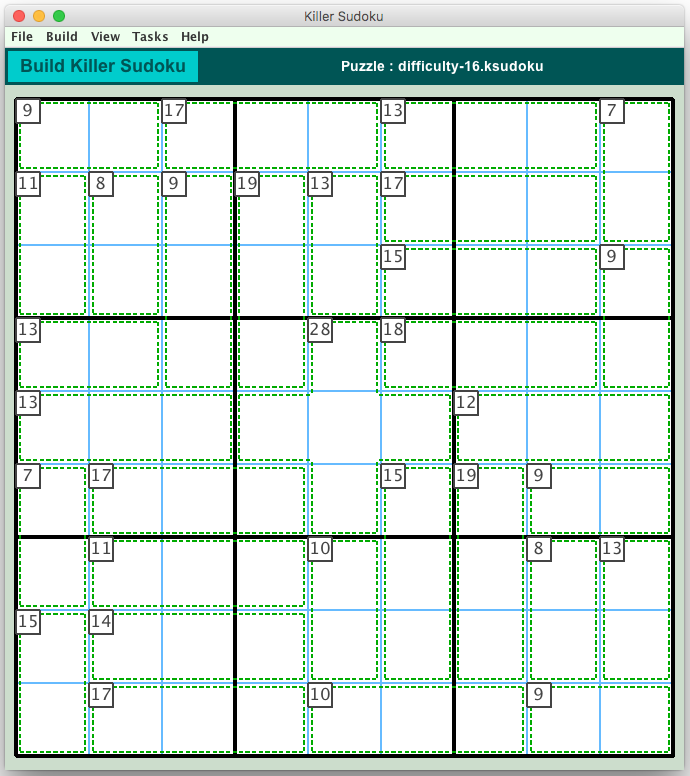 KILLER SUDOKU puzzles have much in common with standard SUDOKU puzzles. They are solved by placing numbers into the puzzles in such a way that
every row, column and 3X3 box contains each of the numbers 1 thru 9. However, there are no prefilled cells in the puzzle to get you started.
Instead, the cells of the puzzle are collected into groups called cages having random shapes and sizes. Each cage includes a one or two digit
score which is the sum of all the solution digits for the cells within the cage. Many innovative techniques are available to use this
information to complete the solution.
KILLER SUDOKU puzzles have much in common with standard SUDOKU puzzles. They are solved by placing numbers into the puzzles in such a way that
every row, column and 3X3 box contains each of the numbers 1 thru 9. However, there are no prefilled cells in the puzzle to get you started.
Instead, the cells of the puzzle are collected into groups called cages having random shapes and sizes. Each cage includes a one or two digit
score which is the sum of all the solution digits for the cells within the cage. Many innovative techniques are available to use this
information to complete the solution.Puzzles can be made in a range of difficulty levels, and options are provided to print the puzzles, or to export them either to the Clipboard or to the Hard Drive in an extensive range of graphic formats. An Interactive Solve function allows you to solve them within the program, and a hint function can be used to provide you with instructions relating to the various solving techniques.
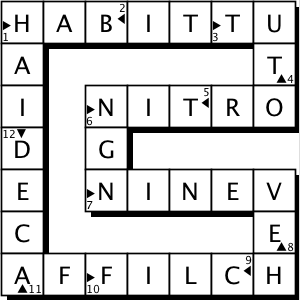 This version of Crossword Express introduces the OUROBOROS puzzle. If you do a lot of crossword puzzles, you may recognize this word as the
name of the ancient symbol showing a snake swallowing its tail and there is an element of that idea in this puzzle. Looking at the puzzle, you
can see that it is really just a long loop of letters which has been folded into the area of a square. If you trace around this loop you will
find that the letters spell out a series of words, with each word starting in the cell which immediately follows the last letter of the
previous word. However, the loop can be traversed in two directions, and regardless of the direction of traversal, an unbroken series of words
will be read out. The words are different for each direction of traversal, but exactly the same letters are used, regardless of the direction.
There are many similarities between this and the familiar example of a palindrome.
This version of Crossword Express introduces the OUROBOROS puzzle. If you do a lot of crossword puzzles, you may recognize this word as the
name of the ancient symbol showing a snake swallowing its tail and there is an element of that idea in this puzzle. Looking at the puzzle, you
can see that it is really just a long loop of letters which has been folded into the area of a square. If you trace around this loop you will
find that the letters spell out a series of words, with each word starting in the cell which immediately follows the last letter of the
previous word. However, the loop can be traversed in two directions, and regardless of the direction of traversal, an unbroken series of words
will be read out. The words are different for each direction of traversal, but exactly the same letters are used, regardless of the direction.
There are many similarities between this and the familiar example of a palindrome.
-
Included a new type of puzzle called Word-Weave. Any Word-Search puzzle can also be printed as a Word-Weave puzzle. The puzzle grid does
not contain any letters, and the words to be placed in the grid are allocated a number. These numbers are placed in the grid in the top left
hand corner of the cell which will contain the first letter of the word. Hence you can immediately place a letter into each of the numbered
cells. It might appear that this will be an easy puzzle to solve, but remember that the orientation of the words can be in any of a maximum of
eight different directions and this can make the solution of some puzzles quite tricky to complete. If you find them too easy for your taste,
you can elect to make them quite a bit harder by printing the puzzle with clues rather than words.
-
Introduced an additional Solve function intended for audience participation. It is similar to the standard Solve function, except that only
a single clue is displayed at a time, and the puzzle is displayed in a much larger format. The intention is that the puzzle be displayed using a
video projector or big screen digital TV connected by an HDMI cable to the computer running Crossword Express. This configuration has been found
useful for the entertainment of residents of retirement homes, and teachers find that students enjoy solving puzzles in this way.
-
The Crossword Solve function has been completely rewritten. The presentation is now the same as a printed crossword, with all of the clues
continuously visible in the Solve window. The clue associated with the current word is highlighted for greater convenience. A mouse click on any
clue will move the puzzle focus to the word associated with that clue. A mouse click on the currently highlighted clue will start your default
web browser, and send the current clue to Google as a search string. This results in the familiar list of web pages which will usually provide
the answer you seek.
-
Crossword printouts can now contain a new element called a WordPool which contains a list of words. The list contains all of the
words in the puzzle, along with an equal number of words selected randomly from the dictionary which was used to construct the puzzle. If the
puzzle is constructed with, for example, French words and English clues (Dictionary Maintenance provides a download option for a wide range of
such dictionaries), the puzzle becomes a very powerful aid in the teaching of French vocabulary for language students.
This version introduces a convenient upgrade system. The opening screen contains a new button which will be displayed in red if the program
detects the existence of a newly upgraded version. A single click of this button will download and install the new version.
-
The crossword Web App now provides a feature which school teachers can use to publish interactive puzzles relating to subjects currently
being taught in class. Up to five puzzles may be published simultaneously and students can easily select the puzzle nominated by the teacher.
-
SUDOKU puzzles can now be made in any of 19 difficulty levels. The Tasks/Request a Hint menu option in the SUDOKU solve function
now provides a detailed explanation of how each solution technique is applied.
-
Introduced one new difficulty level into SUDOKU puzzles.
-
Minor corrections and improvements.
-
A Web-App export function is now available for the following puzzles:-
-
CROSSWORD
SUDOKU
WORD-SEARCH
MINESWEEPER
AKARI
GOKIGEN
-
Introduced two new difficulty levels into SUDOKU puzzles. Enhanced Hint system for the Sudoku solve function. Upgraded the Sudoku
Web-App to include the new difficulty levels.
-
Seven years have passed since the demise of the original Crossword Express due to software piracy, and the subsequent introduction of its
replacement called Magnum Opus. With this release, the name has reverted to Crossword Express.
Refinements to the Help system.
-
Help system overhauled, so that all of the Help files are contained within the program download package. This means that the Help
system will be fully operational, even if a live Internet connection is not currently available.
-
Minor corrections to the Web Apps for Crossword and Sudoku.
-
A dictionary download function is now available. The dictionaries are downloaded from the program web site and placed directly into the
computer's hard drive. The downloaded dictionaries are immediately available for use in crossword puzzle construction.
-
Word-search Puzzles are now checked to ensure that none of the words in the puzzle are inadvertently duplicated.
Also checked to ensure that they do not contain any words from a list of "offensive" words entered by the user.
Minor corrections to the Acrostic build function.
Other minor enhancements throughout the program.
-
Withdrawal of all Java Applets, due to the security hazards which they represent. Web Applications will progressively be developed to
replace the Applets.
Significant additional features added to the Acrostic build function.
Other minor enhancements throughout the program.
-
Full implementation of the Gokigen Web Application has been included.
Major changes to the appearance of the opening screen.
-
Ready to use versions of Web Applications for the interactive solution of Minesweeper and Sudoku puzzles can be exported.
Minor improvements to the Crossword and Word-Search Web Apps.
-
Introduction of a Web Application for the interactive solution of Word-search Puzzles.
This is the second in the series of Web Applications which will replace the now discredited Java Applet standard. The next three Web Applications will probably be Minesweeper, Akari and Sudoku.
-
Introduction of a Web Application for the interactive solution of Crossword Puzzles.
This is the first of an extensive series of Web Applications which will replace the now discredited Java Applet standard. The Web Applications are implemented in HTML5 which will become the standard for the foreseeable future.
-
Improvements to the ACROSTIC build function.
The build function is now far more reliable, and the speed of building has been increased very significantly. Import of a text file in the Dictionary Maintenance function to create a new dictionary.
This option allows you to very quickly and easily populate an empty Dictionary with a set of words. The words are derived from a text file stored anywhere on your hard drive. A very convenient and free source of such files on the Internet is the Gutenberg project which has over 40,000 books available for download. These books are available in many different languages, so it is a simple matter to create dictionaries in the language of your choice. Naturally the resulting dictionary will not contain any clues. Copy clues from a crossword puzzle to the parent dictionary.
When you build a Standard Crossword using a dictionary having no clues, the Build function allows you to add clues directly to the puzzle. It also offers an option to be able to copy these clues from the puzzle into the dictionary. In this way, the dictionary will gradually acquire clues to all of its words.
-
Text export function for the words and clues of all word puzzles.
Export options are Export words, Export clues, and Export words and clues. Destination of the export can be to a text file in a location of your choice on the hard drive, or to the System Clipboard.
-
Added a "Request a Hint" option to the GOKIGEN Solve function.
Gemini style crossword printout for ESL instruction.
Two copies of the crossword are printed, each having exactly half of the words, but none of the clues. Each ESL student will make
a list of clues for the words on her puzzle, and then exchange these clues with a student who has the other half of the puzzle. Each student
will then attempt to solve the entire puzzle using these clues. Obviously, this would be useful for teaching any language, not
just English.
Word-search puzzles.Highlight the letters of a hidden message when a word-search puzzle has been solved, and when the solution is printed.
-
Clipboard Export.
All examples of printed output can now be exported to the System Clipboard from where it can readily be pasted into any Word Processor or
Desk Top Publishing software.
-
Included the Request a Hint function in the Sudoku Java Applet.
Included the Request a Hint function in the Akari Java Applet.
Added a "Request a Hint" option to the MINESWEEPER Solve function.
Included the Request a Hint function in the Minesweeper Java Applet.
Numerous minor bug corrections.
-
Can now select a Clue Font when printing crosswords.
Improved display of the "loops" in the solution of a Word-search puzzle.
Language Options for standard words (eg. ACROSS and DOWN) used when printing puzzles.
Introduced a Wizard function for the construction of Crossword Puzzles.
Added a new print function for the output of "French Style" crossword puzzles.
-
Improvements to puzzle printing functions.
Added a "Request a Hint" option to the AKARI Solve function.
Re-released after almost two years. Extensively re-written to include a standard menu system, and a reworked Help system in which all of the Help screens are actually web pages, displayed by the default web browser. It is a free offering, and no donation is requested. It is hoped that over time, revenue from the Google ads will pay for most of the operating expenses.
Soon after release, the program was withdrawn from distribution. Although many thousands of copies had been downloaded, only one donation was ever received.
The first release of Magnum Opus.
It contained most of the functionality of Crossword Express, but also added Futoshiki, Kendoku, Domino and Letter-drop puzzles.
It was written in the Java language which means that it is able to be operated on both Windows and Macintosh computers, as well as Linux. There was no registration fee, although a donation was requested if the program was found to be useful.
Both the Windows and Macintosh versions withdrawn from distribution. Despite regular program releases incorporating many new features, sales had ceased completely due to the easy availability of pirate versions of the program. Download counters on some of the pirate sites indicated many thousands of downloads per month, but never a paid up registration.
Many versions of a Macintosh program called Crossword Express. It included many other types of puzzle such as Wordsearch, Acrostic, Sudoku, Kakuro, Slitherlink etc.
Many versions of a Windows program called Crossword Express. It included many other types of puzzle such as Wordsearch, Acrostic, Sudoku, Kakuro, Slitherlink etc.
A single version of a PC-DOS program called The Daily Crossword.